nmapという、ポートスキャンソフトで確認できる。
インストール
$ sudo apt install nmap
ヘルプ表示
$ sudo nmap -h
使っているTCP/UDPポートを調べる
$ sudo nmap -sTU localhost
表示例
Starting Nmap 7.01 ( https://nmap.org ) at 2016-09-03 16:14 JST
Nmap scan report for localhost (127.0.0.1)
Host is up (0.000069s latency).
Other addresses for localhost (not scanned): ::1
Not shown: 1995 closed ports
PORT STATE SERVICE
22/tcp open ssh
25/tcp open smtp
80/tcp open http
8080/tcp open http-proxy
68/udp open|filtered dhcpc
Nmap done: 1 IP address (1 host up) scanned in 2.70 seconds
補足
追記(2019/5/25)
Ubuntu 18.04 LTS Serverでも動作する事を確認した。

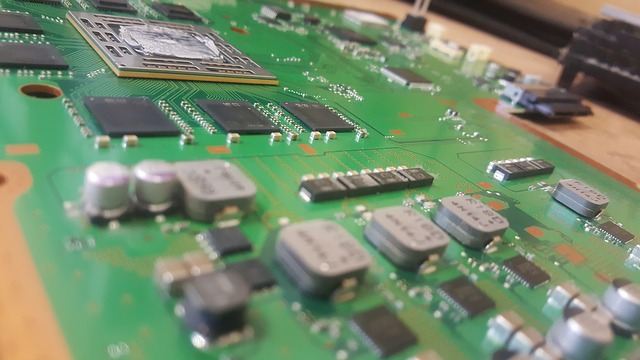

コメント